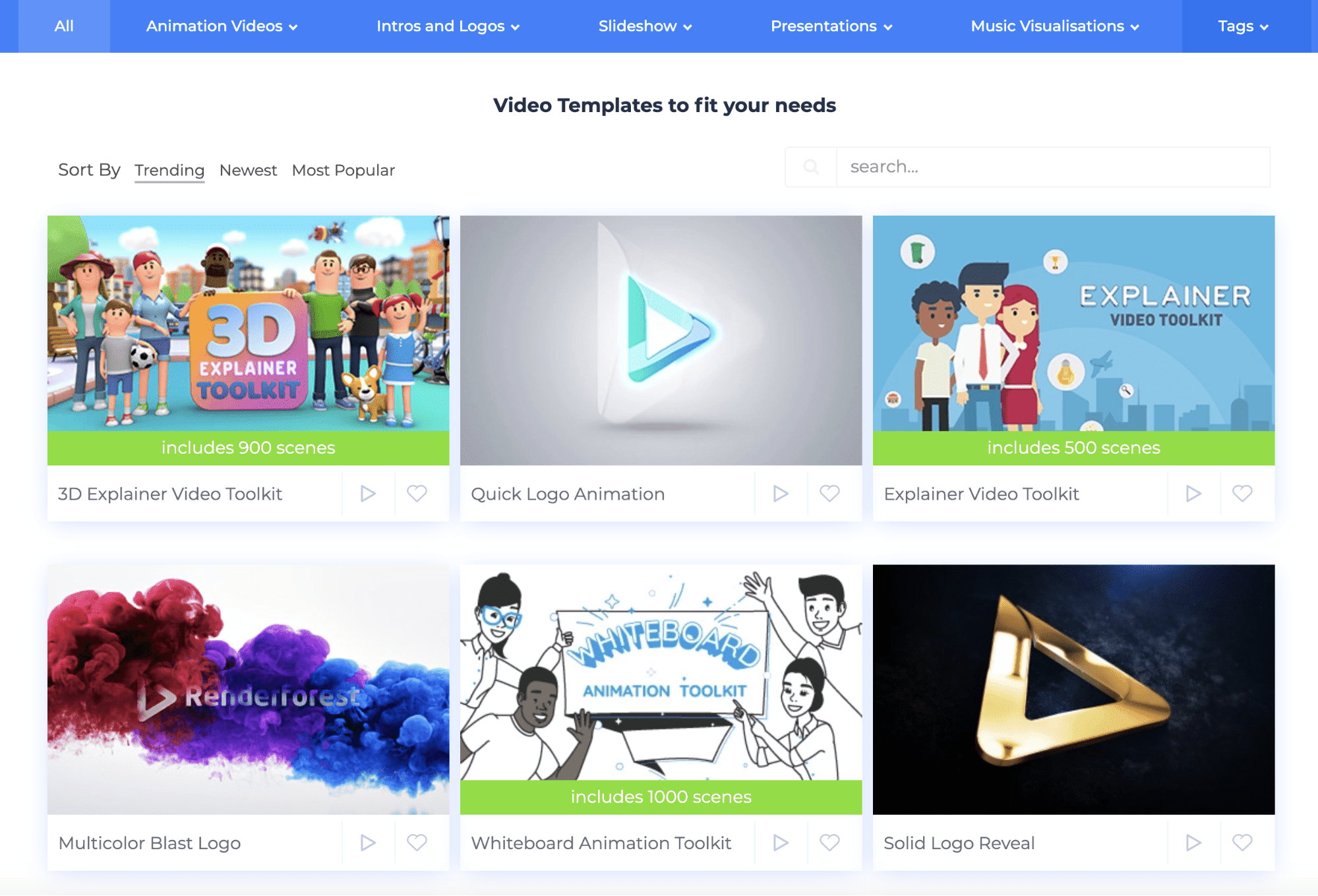There are countless tools out there for video editing, logo design, and building a brand presence—but Renderforest promises to offer all of these in one place. The question is: does it actually simplify the process for small businesses and creators, or does it just create more clutter?
If you're someone trying to look professional without hiring a designer or juggling five different tools, this review breaks down what Renderforest really delivers—and where it might fall short.
After spending time testing the platform, a few things stood out—both the surprisingly helpful features and a few areas that could use more polish. But first, let’s start with what Renderforest seems to be doing right:
1. Video Templates That Don’t Feel Cookie-Cutter
Renderforest’s video templates are surprisingly well-designed. They don’t look like the generic slideshows you often see on free tools. Instead, they’re tailored to different use cases—explainer videos, product showcases, intros for YouTube or TikTok, client presentations, and more.
What stands out is how accessible it all feels. No steep learning curve. Just pick a template, swap out the placeholder content with your own text, images, or footage, and you’re set. The platform does most of the heavy lifting with pre-built animations and transitions, making your video feel professionally edited—even if you’ve never touched editing software before.
It’s not a replacement for Premiere Pro or Final Cut, but for 90% of creators and small brands? It gets the job done fast and looks good doing it.
2. Logo Animations That Instantly Upgrade Your Brand Look
If you've ever tried to animate a logo from scratch, you know it’s either expensive or painfully technical. Renderforest’s animation tool solves this in a few clicks.
Just upload your logo, choose from a variety of animation styles (glitch, clean fade-ins, modern motion graphics, etc.), and Renderforest generates a sleek animated intro you can plug into your videos. No designer needed.
This is especially helpful for YouTubers, course creators, agencies, or freelancers who want to start and end their videos with a consistent brand look. It makes your content feel more credible—and viewers notice.
3. Mockup Generator: A Hidden Gem for Product & Brand Visuals
Many people skip over the mockup feature in Renderforest, but it’s actually one of its most underrated tools—especially for creators selling merch or businesses trying to visualize their brand.
You can apply your designs to T-shirts, tote bags, mugs, screens, and more. It’s perfect for previewing how a logo or campaign might look in real life, without having to hire a photographer or use Photoshop.
For e-commerce brands, these mockups can even be used on your store or in ads—saving both time and design budget.
4. Website Builder: Basic, But Surprisingly Handy for One-Pagers
 |
Renderforest’s website builder isn’t trying to be a full-on competitor to Wix or Shopify, and that’s okay. What it does offer is a quick way to launch simple, clean websites—like landing pages, portfolios, or event announcements—without diving into code or plugins.
Templates are easy to customize, mobile-friendly, and they match the visual style of other tools in the platform, so your branding feels consistent across the board.
For creators or small businesses who just need a presence online—especially for limited-time offers or client portfolios—this gets the job done without the overwhelm.
5. A Single Dashboard for All Your Branding Tools
One of the biggest advantages of Renderforest is how everything is in one place. You don’t have to bounce between Canva for visuals, another tool for mockups, and yet another one for video editing.
Instead, you can start with your logo, use that logo in a video intro, place it on mockups, and then build a website that pulls it all together—without ever leaving the platform.
This kind of cohesion is what makes Renderforest especially helpful for solo creators, freelancers, or small teams. You save time, stay consistent, and don’t get bogged down by tool overload.
So, Who Should Use Renderforest?
Renderforest isn’t for everyone—and that’s the point. It’s not trying to be Adobe Creative Cloud. It’s built for:
> Creators who want fast, polished videos
> Small businesses that need consistent branding without hiring a designer
> Freelancers who want to showcase work with mockups and simple landing pages
> E-commerce owners who need quick product visuals and promo assets
> Content marketers looking to save time with ready-to-use templates
If you need more power or deeper customization, other tools might be a better fit.
But if you’re someone who values speed, simplicity, and design that looks better than average, Renderforest is absolutely worth exploring.
Test it. Tweak it. Watch what happens.
That’s it for now — catch you in the next one.
Click here, If you're interested in trying out Renderforest → TRY RENDERFOREST FREE TODAY!!!